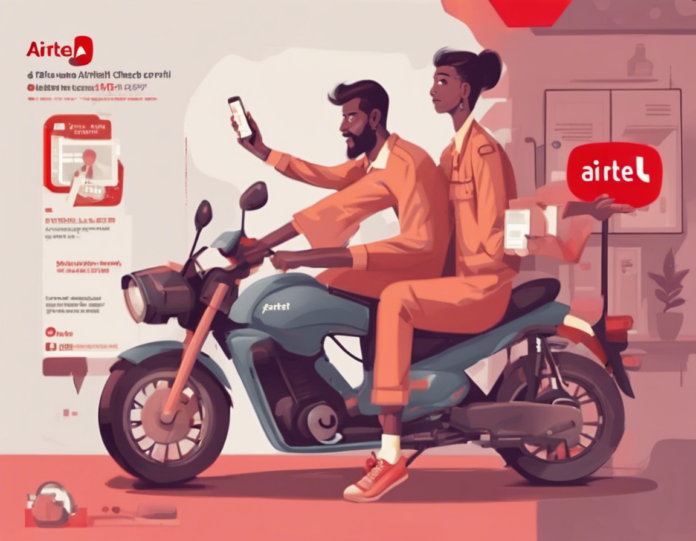Are you an Airtel subscriber wondering how to keep track of your data balance? In today’s digital age, where data consumption is at an all-time high, it’s essential to monitor your data usage to avoid unexpected charges or service interruptions. Airtel offers various ways for its users to check their data balance, ensuring they are always in control of their usage. This comprehensive guide will walk you through the different methods you can use to check your Airtel data balance, on both prepaid and postpaid plans.
Checking Airtel Data Balance on Prepaid Plans
Method 1: Using USSD Code
- Dial 12151# from your Airtel mobile number.
- You will receive an SMS shortly with details of your remaining data balance.
Method 2: Using Airtel Thanks App
- Download and install the Airtel Thanks App from the Google Play Store or Apple App Store.
- Open the app and log in with your mobile number.
- Navigate to the Usage section to view your data balance along with other account details.
Method 3: Sending an SMS
- Compose a new message on your phone.
- Type “Data Bal” and send it to 121.
- You will receive an SMS shortly with your remaining data balance.
Checking Airtel Data Balance on Postpaid Plans
Method 1: Using Airtel Thanks App
- Open the Airtel Thanks App on your smartphone.
- Log in using your postpaid mobile number.
- Navigate to the Accounts section to view your data balance and usage details.
Method 2: Sending an SMS
- Create a new message on your phone.
- Type “Data Bal” and send it to 121.
- You will receive an SMS with details of your remaining data balance.
Additional Tips and Information
- Validity: Make sure to check the validity of your data pack along with the balance to avoid any disruptions in service.
- Data Rollover: Some Airtel plans offer data rollover benefits, allowing you to carry forward unused data to the next billing cycle.
- Customer Support: If you encounter any issues or need further assistance, you can reach out to Airtel customer support through their helpline or online chat support.
By following these simple steps, you can easily stay updated on your Airtel data balance and manage your usage effectively. Remember to check your data balance regularly to optimize your data plans and avoid any inconvenience.
Frequently Asked Questions (FAQs)
1. Can I check my Airtel data balance without an internet connection?
- Yes, you can check your Airtel data balance using USSD codes or SMS even without an active internet connection.
2. Is there a charge for checking Airtel data balance?
- Airtel typically does not charge for checking data balance, but it’s advisable to confirm this with your specific plan details.
3. How often should I check my Airtel data balance?
- It’s a good practice to check your data balance periodically, especially before engaging in data-intensive activities, to prevent unexpected charges or service disruptions.
4. What should I do if I find discrepancies in my data balance?
- If you notice any discrepancies in your Airtel data balance, you should reach out to the customer support team to address the issue and get it corrected promptly.
5. Can I purchase additional data through the Airtel Thanks App?
- Yes, you can easily top up your data balance or purchase additional data packs through the Airtel Thanks App for uninterrupted internet services.
By staying informed and proactive in monitoring your Airtel data balance, you can make the most of your data plans and enjoy a seamless browsing experience without any interruptions.