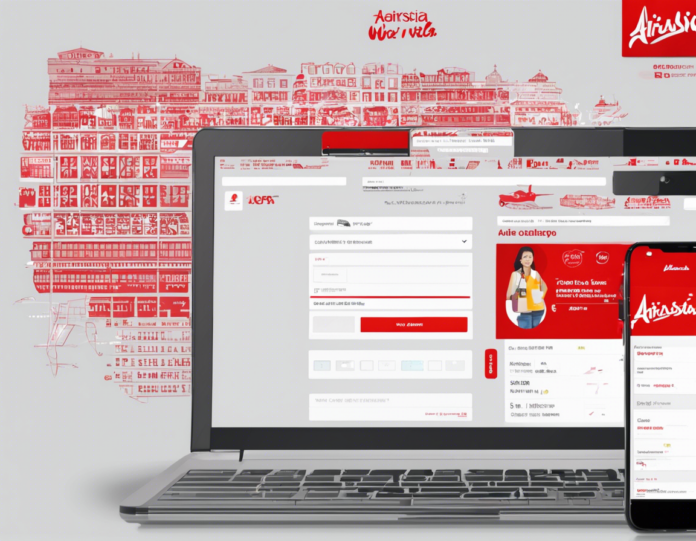AirAsia is well-known for offering affordable and convenient travel options for both domestic and international flights. One key feature that AirAsia provides is the web check-in service. By utilizing the AirAsia web check-in feature, passengers can save time and avoid long queues at the airport. In this comprehensive guide, we will explore the ins and outs of AirAsia web check-in, including tips and tricks to ensure a smooth and stress-free check-in process.
Why Web Check-in with AirAsia?
Web check-in is a convenient service offered by AirAsia that allows passengers to check in for their flight through the airline’s website or mobile app. There are several benefits to using the web check-in service, including:
- Time-saving: Avoid long queues at the airport by checking in online and printing your boarding pass in advance.
- Seat selection: Secure your preferred seat on the plane before arriving at the airport.
- Convenience: Check in from the comfort of your home or while on the go using the AirAsia mobile app.
- Early access: Some airlines offer early boarding for passengers who have checked in online.
How to Web Check-in with AirAsia
Step 1: Visit the AirAsia Website or Mobile App
To begin the web check-in process with AirAsia, visit the airline’s official website or download the AirAsia mobile app on your smartphone.
Step 2: Retrieve Your Booking
Enter your booking reference or e-ticket number to retrieve your booking and proceed with the check-in process.
Step 3: Select Your Flight
Choose the flight for which you wish to check in and follow the on-screen instructions to complete the process.
Step 4: Select Your Seat
Depending on availability, you can choose your preferred seat on the plane. AirAsia may charge a fee for seat selection on certain flights.
Step 5: Print Your Boarding Pass
Once you have completed the web check-in process, you can print your boarding pass or save it on your mobile device for easy access at the airport.
Tips and Tricks for AirAsia Web Check-in
1. Check-in Early
To secure your preferred seat and avoid any last-minute issues, it is advisable to check in as early as possible, especially if you have specific seating preferences.
2. Ensure Your Documents are Ready
Before starting the web check-in process, make sure you have your booking reference, passport, and any necessary travel documents readily available to avoid delays.
3. Double-Check Your Details
Review all the information you have entered during the web check-in process, including your name, flight details, and seat selection, to ensure accuracy.
4. Be Mindful of Baggage Allowance
Check your baggage allowance and any additional fees for checked baggage to avoid surprises at the airport. Consider pre-booking your luggage allowance during the web check-in process.
5. Arrive Early at the Airport
Even if you have completed the web check-in process, it is recommended to arrive at the airport early to allow sufficient time for security checks and boarding procedures.
FAQs: AirAsia Web Check-in
1. Can I check in online for my AirAsia flight?
Answer: Yes, AirAsia offers web check-in services for most of its flights, allowing passengers to check in online before arriving at the airport.
2. Is web check-in available for all routes and destinations?
Answer: Web check-in is available for most AirAsia flights, but certain routes or destinations may have restrictions. It is best to check the AirAsia website for specific details.
3. Can I select my seat during web check-in with AirAsia?
Answer: Yes, passengers can select their preferred seats during the web check-in process, subject to availability and any applicable fees.
4. How early can I check in online with AirAsia?
Answer: AirAsia typically allows passengers to check in online up to 14 days before the scheduled departure time of their flight.
5. What should I do if I encounter issues during the web check-in process?
Answer: If you experience any difficulties or technical issues while checking in online with AirAsia, you can contact their customer service for assistance or proceed with check-in at the airport counter.
In conclusion, AirAsia web check-in is a convenient tool that can enhance your travel experience by saving time and offering flexibility in seat selection. By following the steps outlined in this guide and implementing the tips and tricks provided, you can make the most of the web check-in service and streamline your journey with AirAsia.