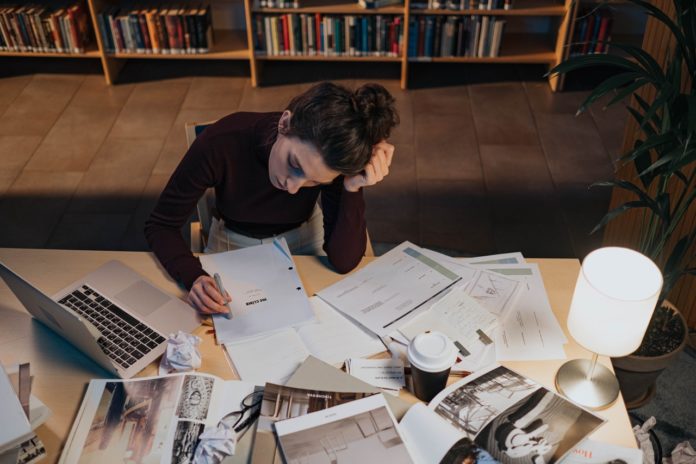No matter what profession you are in, or what you are studying, being able to work with PDFs is an important skill in the workplace. While PDFs are an essential part of working life, to use them you must use some kind of PDF editing application. A simple online search will reveal that there seems to be an infinite number of editors to choose from. Even though there are many online PDF editors like sodapdf.com/pt/juntar-pdf/, there are some that stand above the rest in terms of quality and the tools offered. Here are ten of the best online PDF editors you can use to manage and edit PDFs.
1. Lumin PDF– Lumin PDF is a popular online PDF editor and Annotator with many great tools. The thing that sets Lumin PDF apart from other online PDF annotators is that it works with Google Drive which creates easy access to files and makes it easy for the user to share PDFs with their peers or co-workers who might be working on the same document. In addition to this, Lumin PDF comes with all the traditional PDF management tools such as being able to edit, convert, or sign a document. Lumin PDF is a well-rounded and useful PDF editor for students or those in the Business world.
2. Adobe Acrobat– Adobe Acrobat is not only a pioneer in PDF files and PDF editing but is also one of the most popular online PDF editing services available. Adobe Acrobat is a great PDF editor but can be a bit costly for some and this means it probably is not the best PDF annotator for students or people with a limited budget. Adobe Acrobat does offer many great utilities to people who are making their own PDF from scratch.
3. Sejda PDF– Sejda PDF is an easy-to-use online PDF editor which does not have the steep learning curve that might come with some PDF editors. It is free and easy to use. The free version does come with some limitations in terms of what tools can be used. It works great as a simple PDF editor with all the standard PDF editing tools, meaning it is one of the best PDF editors for students. On the downside, there is a limited amount of use with the free version.
4. Soda PDF– This PDF editor is a well-designed PDF annotator that comes with a user-friendly interface, meaning that users will be able to jump in and get to their work quickly. It has many great tools but to keep using them past the free-trial period, then you must use the paid version. While this might not be the most attractive option, Soda PDF is an excellent PDF editor.
5.PDFFiller– This is a great option for editing, converting, or making new PDFs. While it might not be the best PDF annotator for students due to the price, for businesspeople or office workers it is a great option. The ability to not only edit but also create PDFs is a great feature for people working from an office. PDFFiller is an easy to use no-nonsense option for people who want an effective online PDF editor.
6. Smallpdf- This Swiss-made PDF editor is one of the most popular online PDF Editing softwares in the world. It comes with some advantages such as different language settings, which allows the user to use the product without a specific bias toward English. SmallPDF is used as a PDF editing software for many companies. The only issue with SmallPDF is that for some users, there is a bit more to it than what they need.
7. PDFescape– PDFescape is another popular and well-known PDF annotation service. Its biggest advantage is in the diversity of its use. By this, I mean that it works with many different file types and has a powerful PDF converter. Some of the downsides are the subscription-based model which does not work for everyone, and the free version forces you to watch ads. This can be annoying but if you can get past that, then PDFescape is a nice option.
8.PDF Candy– PDF Candy is an easy-to-use PDF editor that has all the basic features of most online PDF editors and managers. It is very user-friendly with an interesting but not overly complicated user interface. It is similar to PDFescape in terms of having a high-quality converter. Sometimes when using PDF Candy, it can become a bit slow. This can happen sometimes when converting large files with online PDF converters.
9.PDF Buddy– PDF Buddy is a free online PDF editor. It is simple with a sleek interface and is free to use, but with some limitations. With PDF Buddy, you must sign up for the service and there is a small limit per month for free PDF editing. It does not come with some of the features of some more well-known PDF editors such as Lumin PDF or Adobe Acrobat but can work for people who are on a budget.
10. Nitro Pro– Nitro Pro is a bit different from some of the other PDF editors mentioned here, in that it offers a better service than its user interface would suggest. It is not so complicated, but the interface does not look amazing; however, the overall product is good. With Nitro Pro, you can edit, convert, and sign PDFs. Nitro Pro is a basic but very helpful PDF editor which comes at a low cost relative to its usefulness and could be a good option as a PDF annotator for students.
There are many options online when it comes to finding a PDF editor for work or school. The key is to evaluate what you need to use it for and how a PDF editor fits into your needs. Some of the things to consider are cost, tools available, the differences between a paid version and free version, and how easy it is to use. These are 10 of the more well-known online PDF editors available but there are others as well. So regardless if you are a student working in an online classroom or working in an office, if you do your research and understand what you need, you will be able to find the right PDF editor for you.